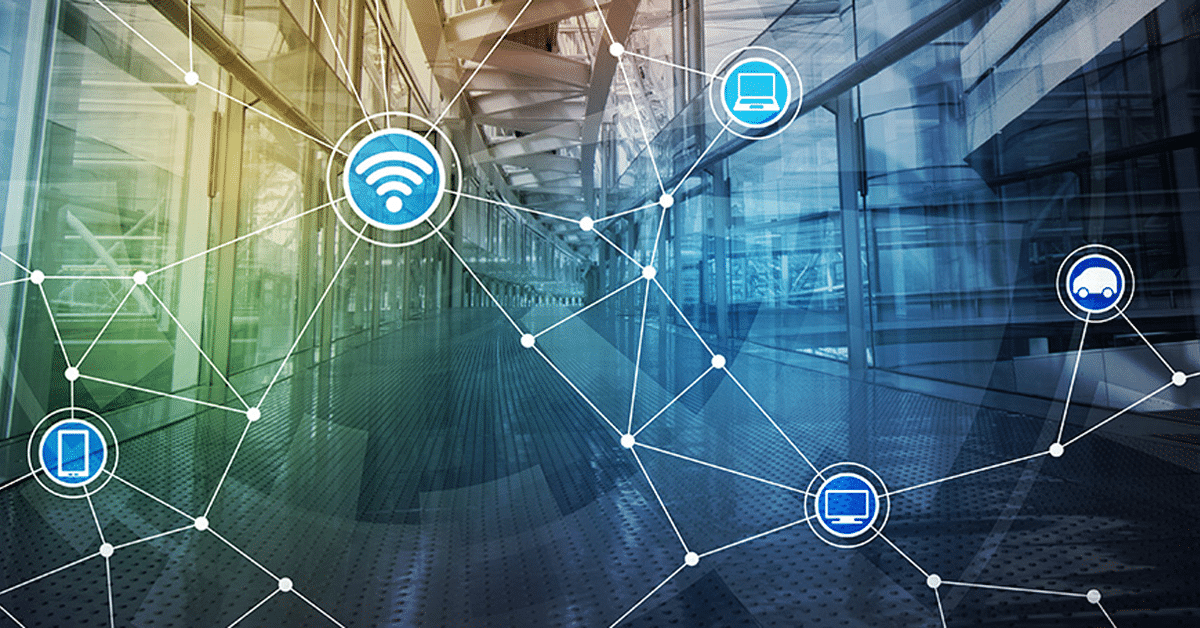We understand that you are facing challenges and may be unsure as to how to care for your HSIA network during this time. We know that Wi-Fi may not be a top priority with other decisions you are facing such as staffing reductions and debt payments, but as you look at how to reduce costs and simplify operations, we’ve put together some guidelines that will help navigate the current climate when it comes to your property’s network.
First, remain calm and consider both the short and long-term implications. There are many things to consider when making decisions about your Wi-Fi network during business disruptions. Below, we address some of the top questions we get from hotel owners and operators every day during this crisis.
“The network is not being used now anyway when we don’t have guests, right?”
While you may not have guests (or at least many guests) right now, there are still key applications running over your converged network. Smart systems are controlling everything from temperature, blinds, entertainment and security applications. Smart systems may have difficulty activating and communicating without an available Wi-Fi network. For these systems to work, it’s better to keep your hotel Internet network powered on even while occupancy is low.
In some cases, alarms and cameras come with their system and connections that aren’t Wi-Fi dependent. Just make sure you keep power going to these systems if you do turn off your internet to keep your hotel secure.
“Should we turn off our network to save money while our hotel is closed?”
In general, it is inadvisable to turn off your network for temporary closure. During hotel closures or extremely low occupancy due to COVID-19, it may be instinctual to turn your network off and/or power down your devices to save money on electricity. However, the truth is the power savings are relatively small and it may cost you more in the long run.
- There’s a higher risk of something not working properly when the network is turned back on. That could result in additional costs, hardware replacements and onsite technician visits.
- Shutting down the network could trigger false alarms and monitoring sensor alerts. You don’t want your IT teams chasing down issues that were just the result of turning down the system incorrectly.
- Careful consideration and planning must be taken before making any change in the availability of telecommunications, internet, and other infrastructure and technology systems that support 24/7 business operations.
Cloud5 Support Center is available to discuss plans with customers and review checklists for any hotel planning to make changes to availability of technology systems.
“While my hotel is closed and I’m operating with a skeleton staff, is my network at risk since no one is watching it?”
Your network provider should be monitoring your network throughout the COVID-19 crises, regardless of your hotel’s status. If they aren’t, you need another provider.
At Cloud5, we are consistently monitoring each client’s network and conducting minute by minute reports remotely – if the open or temporarily closed. Through daily pings and scanning, we can see if anything on our client’s network needs attention.
If you’re going to have limited staff onsite, conduct basic preventive hardware maintenance and make sure your hardware-oriented areas are kept cool and air-conditioned, so systems don’t overheat.
And if you do not have standard employees on-premises, please provide your support vendor with the contact information of your on-property responsible party
If you decide to turn off your network, notify your provider for assistance with the proper power-down process.
We know that some decisions must be made and advise our clients to please contact our team with any concerns or questions. Should you need to shut down power to your network, we are happy to walk through the options and advise you on the best course of action for your hotel.
Cloud5: Helping Keep Hotels Ready for Business
We are continuing to provide whatever level of service our clients need with both remote and onsite support while maintaining compliance with health and safety regulations.
- Continuing to provide 24×7 help desk / NOC support for guests and staff and have implemented work from home procedures for our support technicians.
- Remote support checks are also being supported via phone call. We want to create the safest environment for not only your properties and employees but also our own. Because of this, all support and dispatches can be done remotely.
- Performing on-site maintenance as needed as well as executing on installations where able, as voice and data communications are generally determined as an essential service. We are following CDC guidelines and state and local regulations of course on a case by case basis. In some situations, properties are asking us to utilize lower occupancy to do their network upgrades/implementations, and we are accommodating as possible based on local shelter-in-place status and regulations.
- Some hotels are taking advantage of low occupancy and closures to complete technology upgrade projects that would normally be challenging to minimize interruptions
For information on how Cloud5 can help keep your hotel ready for business during and beyond the COVID-19 crisis, visit our Contact Us page here.